Blog / status message
How to add Blog or status message to your page
1. Go to Dailymile, Identi.ca, StatusNet, Storify, Tumblr, Twitlonger, Twitter, Posterous
2. For example Storify then go to your favorite blog or status message
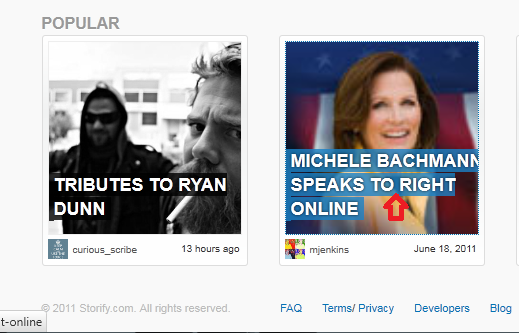
3. Copy blog's (status message's ) web address (URL)
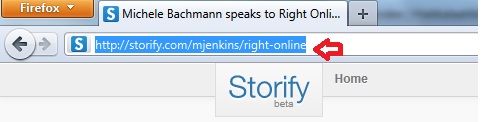
4. Paste it in web address box
5. Write subheading name in subheading box
6. Click Save
 In English
In English Suomeksi
Suomeksi




