Source code
How to add source code to your page
1. Go to your favorite video clip, Glogster, Google Docs or the other embedded application.
2. Find the HTML code to paste into your site. This will be found in a text box labeled "Embed", "Embed HTML", "Publish to the web", "Share", "Embed into your page" or similar.
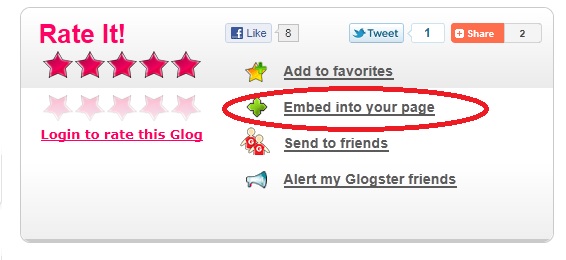
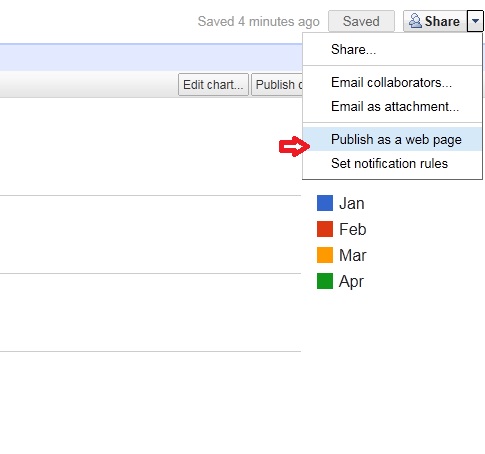
3. Copy the HTML code and Paste in XHTML source code box.
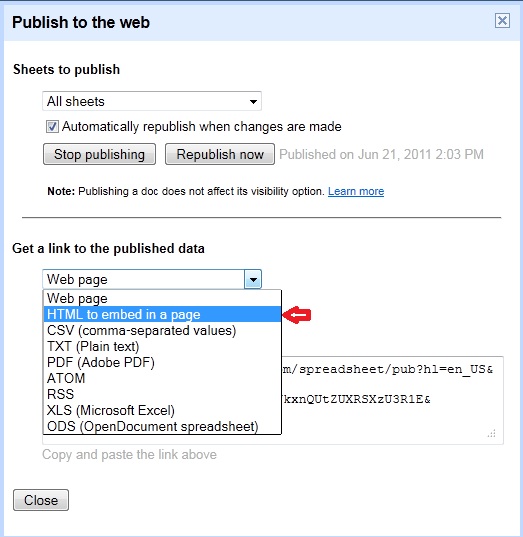
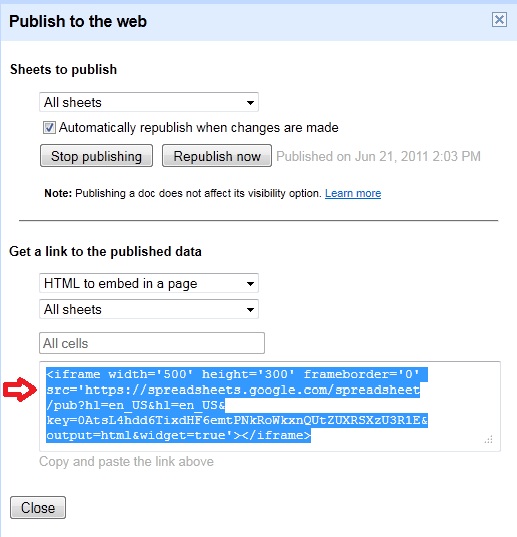
4. Write subheading in subheading box.
5. Click Save.
 In English
In English Suomeksi
Suomeksi




