Mind map
How to add mind map to your page
1. Go to Bubbl.us, Mind42.com, MindMeister (You have to sign up first if you are new user)
2. For example I select Mind42.com , after you have created your mind map chart.
Click "export or publish this mind map" button
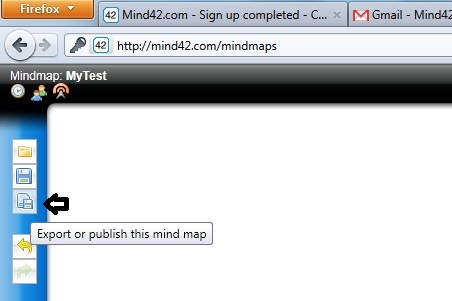
3. Choose an export format.
(In this example I choose Mind42.com format)
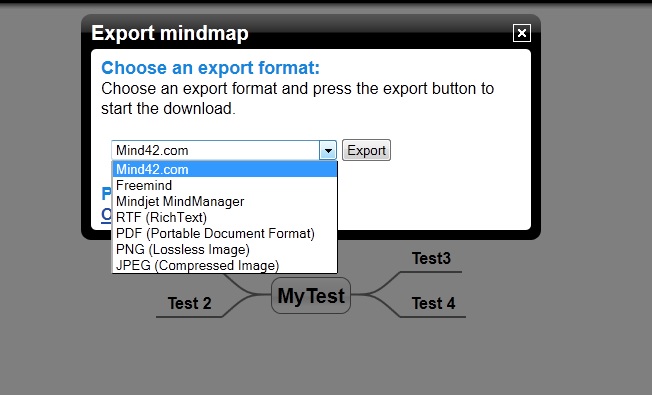
4. Click "Open publish dialog"
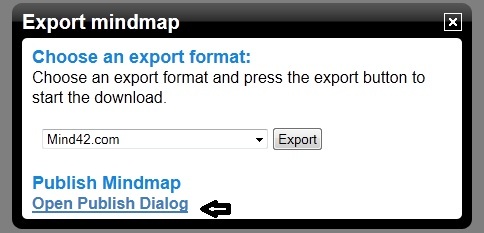
5. Copy "XHTML embed code"
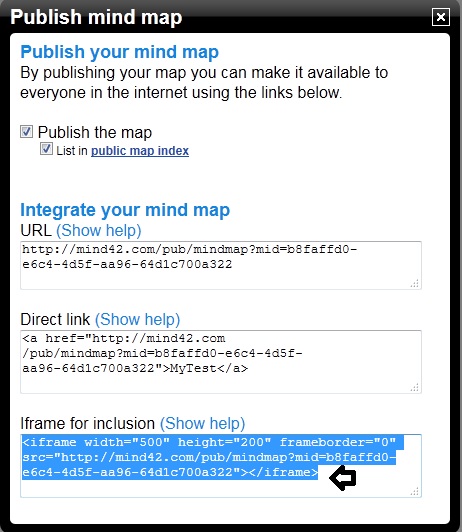
6. Paste it in XHTML embed code box.
7. Write subheading name in subheading box.
8. Click Save
 In English
In English Suomeksi
Suomeksi




