Video
How to add video to your page
1. Go to Bambuser, Qik, SchoolTube, Screencast, Screenr, TeacherTube, TwitVid, Viddler, Vimeo, YouTube
2. For example I select Youtube (it is my personal favorite :) )
Select any video as you want and then click, a new window will open to show the video. After that you just copy the video's web address (URL)
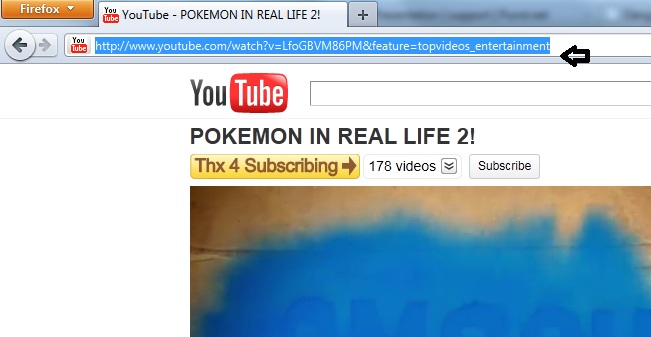
3. Paste the web address in web address box
4. Write subheading name in subheading box
5. Click Save
 In English
In English Suomeksi
Suomeksi




