Query / feedback
How to add query or feedback to your page
1. Go to Polldaddy, Poll Everywhere, UserVoice . (Polldaddy, and Poll Everywhere offer free account but for advance services you have to pay. UserVoice you will get 30 days free trial, after that you have to pay).
2. For example I select Poll Everywhere
Go to poll or questionaire that you would like to add to your page (I have created my poll already )
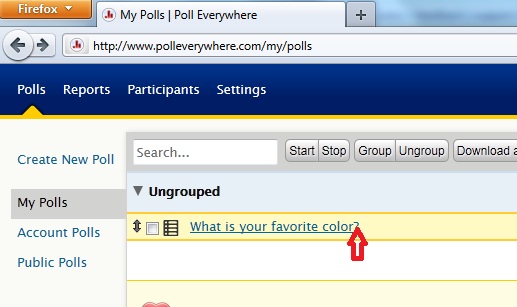
3. Copy poll's (questionaire's) web address (URL)
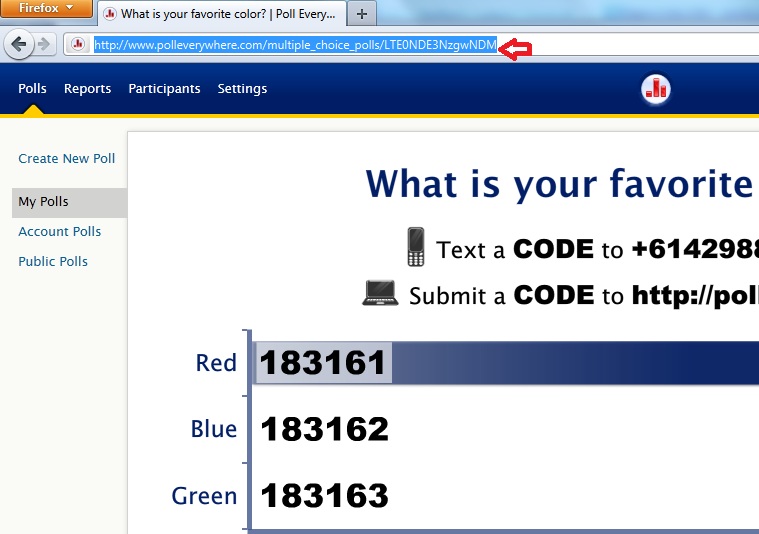
4. Paste it in web address box
5. Write subheading in subheading box
6. Click Save
 In English
In English Suomeksi
Suomeksi




